
As someone who works in sound, one of the basic regular parts of my job is to have a patching sheet. For those who I’ve already lost and have no clue what this is, an audio patch sheet is a document used to list the inputs and outputs for everything on the stage that you are using for live sound. Making a list is the easiest part of it. Having it be comprehensible by everyone else who reads it is where things start to get difficult. Why is this such a difficulty? The short answer is typically one of two reasons:
Either your handwriting sucks and not everyone uses the same short hands as you do
Or the other person genuinely has no idea how to read the patch list
So for those who need a bit of extra help, I’m going to break it down into pieces and teach you how to read. For this example I will be using an excel spreadsheet, but making a quick one gets easier once you’ve found your rhythm.
Personally, I like to have listed as much of the information as I can. That includes the type of Front of House Console (FOH Con for shorthand) and the sound engineer’s name who will be running the show if it’s someone other than myself. I sometimes put their number in with this information in case it’s unlikely that I will be working with them again, but if they’re a regular that I work with I simply keep their contact in my phone. If someone other than myself is mixing the show at the FOH Console, that likely means that I’ll be on the Monitor Console (Mon Con for shorthand) off in one of the stage wings. Again, I put the type of console and the contact information. The System Technicians and Patch Technicians are likely the same people operating the show, but just in case they’re not I have space to put these extra people.
Now that I have everyone’s essential contacts, I put the colour system into the sheet. The colour system comes in handy when you’re trying to sort cables and keep stage boxes straight. I typically stick with a ROYGBIV system and add on as needed. This will help you find the colours on stage when something goes wrong as well as keep your spreadsheet easy to read for the long-term. I also keep a list of all the types of microphone stands (Mic Stnd for shorthand) and how many/extras are being kept. There are many different types of mic stands and each can be used for different purposes, but that is another article for a different time.
Now that everything is set up, we get into the actual patching part of the sheet. To keep it all easy to read, I always list the Channel (CH for shorthand), the colour coded cable that run to the stage boxes (Sub for shorthand because it’s a sub snake), the Channel Name, if it’s receiving Phantom Power (+48v for shorthand), if it’s my own equipment or rented (I suggest writing your initials or something to keep your things separate so they are less likely to be stolen), if it’s getting a mic stand, and any extra notes such as how to pack it away or if the performer likes it set at a certain angle to the stage, etc. You can also put in your notes things like Stage Left (SL for shorthand) or Stage Right (SR for shorthand) for your stage box placements.
What’s the difference between the Channel (CH) and Channel name? This is unfortunately where many people get screwed up, especially when an organising system hasn’t been put in place early on. To put simply, the Channel is where it is on the mixing console, the inputs and outputs. The Channel name is simply what you have named it on the console such as Snare, Bass DI, Keys 1, Vocalist 4 (Vox 4 for shorthand), Talkback (TB for shorthand), or anything else. If you have an organising system in place early, it’s quick work to find the cable as well as where on the console the cable is patched to. And there you have it, a simple break down of how to make and read a patch sheet.

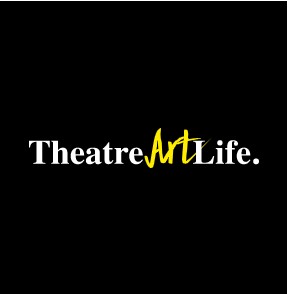
Janine has always been a part of music and performing. The first show that inspired her to go into theatre was the Velveteen Rabbit which she saw as a child, and Drew works to keep that magic alive in her work. When Drew was accepted into an internship program for audio engineering at a recording studio, she jumped at the opportunity. That was at the start of 2020, and so much has happened since then, both in her career and in the world. Since then, Drew has taken several opportunities to work at recording studios, concerts, festivals, and even large theatres while spending some time on tour. Drew's favorite by far though, has been the chance to work on Broadways and West End shows, as this was a dream come true. Drew is honoured to get to share these experiences from being inside the entertainment industry.
Read Full Profile© 2021 TheatreArtLife. All rights reserved.

Thank you so much for reading, but you have now reached your free article limit for this month.
Our contributors are currently writing more articles for you to enjoy.
To keep reading, all you have to do is become a subscriber and then you can read unlimited articles anytime.
Your investment will help us continue to ignite connections across the globe in live entertainment and build this community for industry professionals.